This is where it really gets exciting, by this stage you will be confident with your lighting, manual camera control and now looking at how to retouch and digitally manipulate your images to achieve superior results. Learning Photoshop can be intimidating as it is such a massive program with endless results, you may be wondering where to start. I have found by using video tutorials my students are less frustrated and understand techniques really quickly. In your own time you can replay, pause and practice each technique. Throughout the course I continually add new Photoshop techniques so be sure to check out the blog and take advantage.
- How to use your brush to add signatures, (Video)
- Advanced Sharpening. (Video)
- Using the remove noise filter, (Video)
- Lens correction filter to correct lens distortion, (Video)
- Lens correction filter to add vignetting, (Video)
- Using the photo filter to enhance your photograph, (Video)
- Advanced Colour management, (Video)
- Surface Blur on skin tones, (Video)
- Using Smart Objects, (Video)
- How to Write Actions and save hours of work, (Video)
- Running Batch processing, (Video)
- Custom shape tool and the grid for rule of third image placement and cropping, (Video)
- Watermarking your images, (Video)
- Using Adjustment layers and non-destructive editing, (Video)
- Using the Colour Replacement tool, (Video)
- Advanced Retouching – portraits, (Video)
- Shooting two exposures and Photoshoping the two together, (Video)
- HDR (High Dynamic range), (Video)
- Framing your images and presentation, (Video)
- Using Photoshop to make your website, automated, (Video)
- How much touching up should I do in Photoshop.
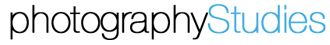
One Comment
Comments are closed.